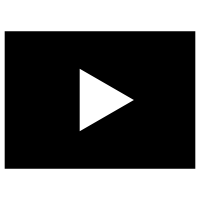All Valley Hose and Industrial Supply
Introduction

Business Challenge
All Valley Hose and Industrial Supply opened in 2006 using Quickbooks and ended up switching to FileMaker after Matthew was able to build a complete accounting system in FileMaker! It handles all sales, POs, customer information, vendor information, accounting, and everything in between.
"My father deals with sales and is out on the road a lot.
He wanted faster access to the system and also didn't have a stable internet connection,"
Matthew recalls. It was imperative for him to quickly use their FileMaker database, even when connection
was
spotty,
to continue conducting sales and business.
First, Matthew tried other sync solutions for FileMaker, but discovered the setup and reliability for
other
solutions weren't very good.
Then, about four years ago, they opened the Florida branch which brought about the need to sync their
FileMaker Server on the west coast in the main Los Angeles office with the new east coast location in
Orlando.
"The WAN speed would just not cut it from our server in LA all the way to Orlando," Matthew reports.

Their main challenges now were both:
1.) the ability to be offline to work and then sync when an internet connection was available
2.) the speed over the WAN with coast to coast locations
Successful Solution
In an effort to find the best FileMaker sync tool for their business needs, Matthew decided to give 360Works MirrorSync a try. He began using it to sync a remote laptop running FileMaker Pro with their FileMaker Server and it seemed to work great!
He then added MirrorSync's 'FileMaker Server to FileMaker Server' sync configuration to sync the two FileMaker Servers on the east and west coast. Matthew says that is when MirrorSync, "changed the way we work...the server-server sync was a game changer."

Matthew reports, "I was able to put a local clone database in Orlando so that everyone in both offices had fast access to the data."
Altogether, the business currently has three offline laptops and server-to-server syncs going between the Los Angeles and Orlando offices for their business syncing 38 tables and about 2.5 million records.

Conclusion
Matthew is a problem solver, and while he does not identify as a FileMaker Developer, he often turns to FileMaker for the answer. "Between the ease of FileMaker and MirrorSync setup, I was able to create a solution to support our family business that was much better than a '1 size fits all' or 'off the shelf' application that most small businesses use," says Matthew. He found MirrorSync easy-to-use, reliable, and the best solution for his FileMaker needs and business challenges.
If you would like to learn more about 360Works MirrorSync, please visit the MirrorSync Home Page.
Questions and requests for MirrorSync trial configurations can be sent to support@360works.com