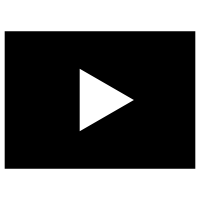FileMaker Developer, Kevin Chavez, Uses 360Works to Build Better Solutions for Clients
Introduction
FileMaker Developer, Kevin Chavez, has been working with the FileMaker platform professionally since
2014. “I was introduced to FileMaker by Apple where I was working at the time in a retail store in NYC. I
picked up FileMaker to solve an internal workflow problem there in the store and really enjoyed it and
couldn’t put it down after that!” says Kevin.
Since then, Kevin has been developing FileMaker solutions for many more clients. We wanted to share a few
of the companies he has worked with where he successfully integrated 360Works plug-ins and tools into
FileMaker to improve their workflow.
PMD Media: MirrorSync Syncs FileMaker Go Container Fields

PMD Media is one of the largest outdoor display advertising companies in the United States.
They have a team of “Brand Ambassadors” (or “BAs”) who place and maintain advertising media in independent
businesses for their clients all over the country.
Working “on-the-go” in various locations across the country can mean not having a reliable network
connection. The BAs use a FileMaker Go App called “PMDMobile” which now leverages the MirrorSync product
to reliably upload and sync the photos of the placed media to then invoice their clients, without worrying
about consistent network connection.
Before MirrorSync, the upload and synchronization of the photos could be very unreliable when internet
connection was lost. It caused a great deal of extra time and effort on the part of the BAs out in the
field as well as the office staff in NYC. Using MirrorSync, the team on the field can upload and sync
media content consistently and reliably with the main New York office.
The New York Stem Cell Foundation (“NYSCF”): Using 360Deploy

NYSCF is a not-for-profit organization which advances state of the art stem cell technology and research. Their mission is to accelerate cures for the major diseases of our time through stem cell research.
“We have been able to make more changes, more frequently, and with greater confidence thanks to 360Deploy.”
Previous to 360Deploy, making any development changes to the donor database or even incremental updates were a very big deal wrought with apprehension. Their data needed to be constantly available with little to no room for error.
360Deploy provided the ability to have a separate developer copy of their solution file, where Kevin as the FileMaker Developer could make changes without fear of the effects on operations. Kevin reports, “we have been able to make more changes, more frequently, and with greater confidence thanks to 360Deploy.”
Primetime Construction: Syncing FileMaker Servers to Prevent Disasters using MirrorSync, Making Updates with 360Deploy, and Sending HTML Email Alerts to Tenants Using the Email Plugin

Primetime Construction buys old properties and renovates them to then rent them out to local residents. They also build properties from the ground up for the same purpose.
As a full-service organization, they also manage properties and do maintenance on all of their rental properties in-house. “Primetime Construction is the client of mine which leverages the most 360Works Products, by far” says Kevin.
Kevin implemented MirrorSync for Primetime Construction with a FileMaker Server-to-Server sync configuration. This keeps two fully functioning “live” servers synchronized in the event of a crash. “We have had to rely on it once already since the implementation and it was a seamless transition for the users. It also really eased the typical stress of a server crash for me as the developer because I didn’t have the pressure of the client needing to get back online ASAP. I was able to take my time and do a full recovery and ensured the whole system was up and running before telling the client to go back to their standard server,” says Kevin.
Kevin implemented MirrorSync for Primetime Construction with a FileMaker Server-to-Server sync configuration. This keeps two fully functioning “live” servers synchronized in the event of a crash.
He also shares the use of 360Deploy has been helpful for saving time and efficiently making database updates. Kevin makes his development changes on the ‘DEV’ file then actually deploys those changes to both ‘PROD’ servers, which are being synchronized by MirrorSync. “The amount of time 360Deploy saves us is immeasurable,” Kevin reports.
“The amount of time 360Deploy saves us is immeasurable.”
Finally, with Primetime Construction being a full service organization, they utilize the Email Plug-in to maintain communication with tenants by composing HTML emails in FileMaker to handle the sending of graphically-enhanced alerts to tenants of regular scheduled maintenance, updates to the tenant on the status of a specific maintenance request, or to alert about overdue rent payments.
Overall 360Works Experience

We are grateful that Kevin was generous enough to give us full feedback of his experience working with 360Works and using our FileMaker products. We wanted to share his final comments below:
“The star of the show is not only the time (and perhaps career and certainly sanity) saving products but
the unbridled service supplied by the 360Works team.
I have worked with Jesse, Junior, Sean, Warren, Kane, Nick and Joe. All of them were not only
responsive, but managed to follow up and really listen to the scenarios in which I was using their
products, had best practices to share, and were totally open to new ideas and feedback about the
features.
In my opinion, your best product is your team!”
We enjoy being able to serve the FileMaker Community with our plug-ins, tools, and support. If you have questions on any of the products mentioned, or would like a custom plug-in, please email us at infobox@360works.com