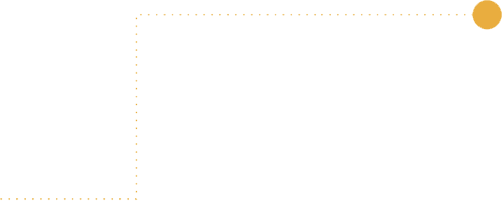
How to Get Plug-in Help
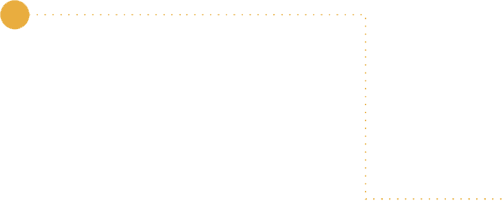
1. Before contacting 360Works support, take a look at our
documentation below for answers to commonly
asked questions. The links below point directly to the product support pages, which describe in
detail functions and other plug-in specific information.
There’s also a 360Works Product Support Wiki, which contains an assortment of information,
including FAQs or instructions for complex setups.
2. If you do not see an answer to your question, we can help. General support questions are always free and handled by a ticketing system
(in the order they are received). We aim to respond to all queries within 24-48 hours.
See how to submit your log files or send us a bug report here.
Start Here: Review Product Documentation Links
Tutorial Videos
The following videos show step by step examples of how to use 360Works products. These videos may be simple demonstrations or complicated examples and proof-of-concepts.
SUBSCRIBEStill Need Help?
Please note the following options when submitting your case:
1.) For almost all support related issues, we need to review the logs before we can resolve the problem. See how to submit your log files or send us a bug report here.
2.) For technical product questions or concerns with submitting logs, email support@360works.com

Need to send us a file that’s too big to email? Use our web-based file uploader (powered by SuperContainer) to send them!
Support requests are responded to in the order in which they were received. If you have any further information, or have any additional questions, please reply to the automated support email and keep the ticket ID in the subject line so we can track your responses.
General support questions and help are always free. If you’d like us to help troubleshoot issues specific to your setup and environment, it may be considered hourly consulting work.
At an hourly rate, we can remotely connect into your computer using screen sharing and install and integrate our products into your solution. We’d be happy to integrate your plug-ins, create custom plug-ins, or general FileMaker development. 360Works is a Platinum member of Claris Partners, has nine certified FileMaker developers on staff, and has been providing FileMaker-based solutions for 20 years. Let us know your needs in the proposal form below!
We now offer maintenance on select 360Works products which allows access to major and minor releases for a full year. It is the most cost effective way to maintain your software purchase and receive the greatest value in your database solutions.
- Keep your software up to date with bug fixes and ever-improving usability
- Ensure compatibility with the latest versions of FileMaker and the Operating System
- Save time and hassle (especially when selecting Auto-Renew)
- A low yearly fee to keep the best possible version of the software
- Free technical support is provided Monday - Friday from 10:00 a.m. - 6:00 p.m. (ET)
Technical support is available for resolving software errors. Technical support is not
designed for software training, guided configuration sessions, or FileMaker related training
and assistance. These services fall outside of the scope for free technical support, but
they can be easily obtained by emailing us and learning more about our hourly consulting
options. Maintenance does not affect the level of support you receive. However, if a
technician finds that a particular bug has been fixed in a more recent version you will need
to obtain the newer version to have the issue resolved.
The following products are currently eligible for maintenance: CloudMail, MirrorSync, Portfolio Bundle, Scribe, and Zulu*.
*Future releases of these producs may not be eligible for perpetual licensing.
Automated emails will be sent one month before a maintenance expiration date on a product, please be sure to provide the best contact email address during check out to ensure the notifications are received.
Keep in mind that your license will not expire, but rather it is the maintenance coverage on the product that will expire in one year after purchase. The version of the product you purchased is perpetual, meaning that particular version is yours to keep forever.
While maintenance is optional, the upgrading benefits will cease to be provided if maintenance coverage is not renewed at the end of the year and will be subject to a repurchase of the software at full price should you need a benefit of a newer version.
We recommend you renew the maintenance coverage for all eligible products. Please access the License Management Portal to simplify license management and tracking.
If you need help finding your license or renewing maintenance, please click here to contact us and we will assist you.
Own a license with maintenance? Need to renew or check a renewal date? Use the License Management Portal!
Sign in to License Management PortalCustom Plug-in and Extension Development
Need a customization to one of our products or your own custom plug-in? We can do it! Fill out our Proposal request form.
REQUEST NOW

